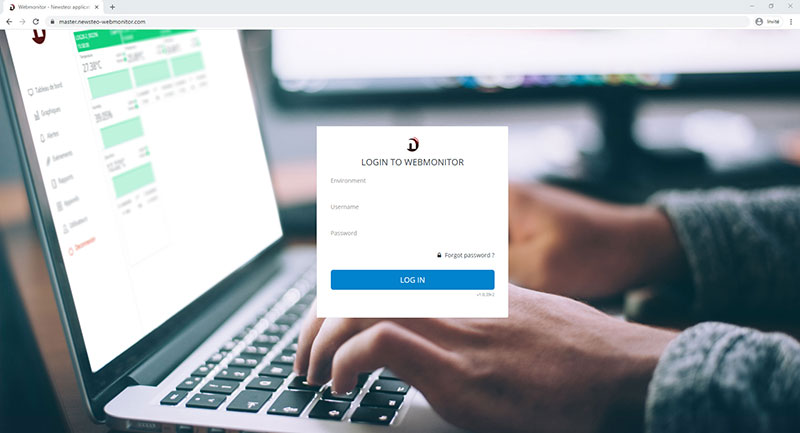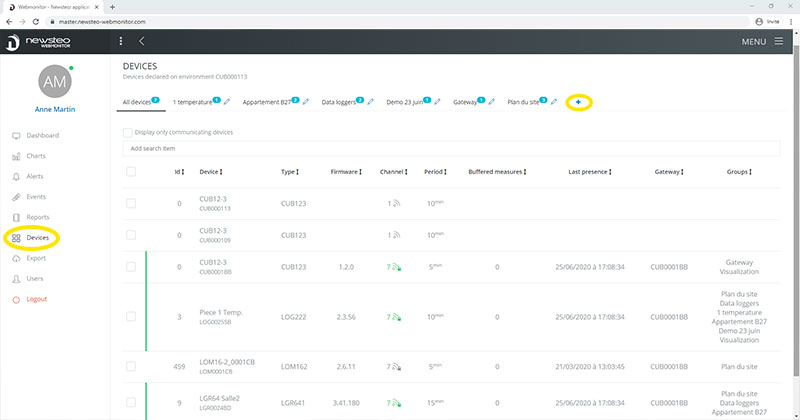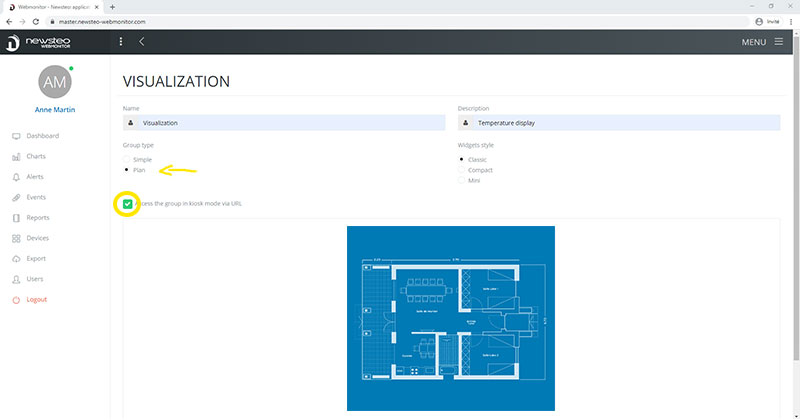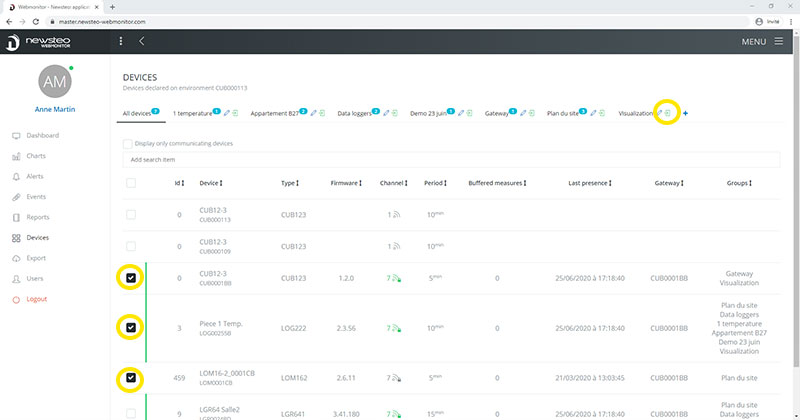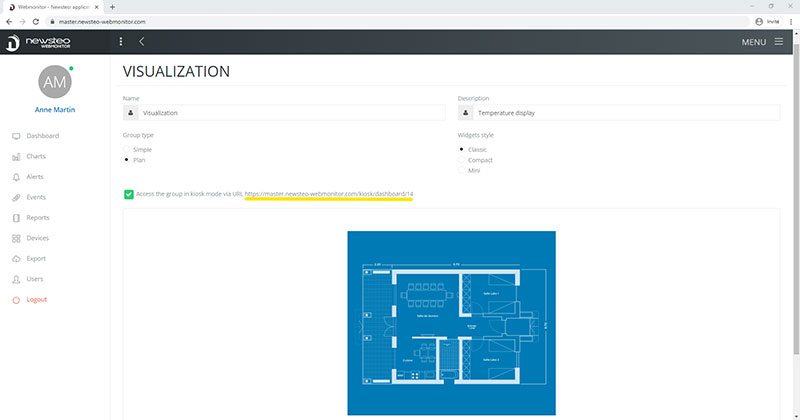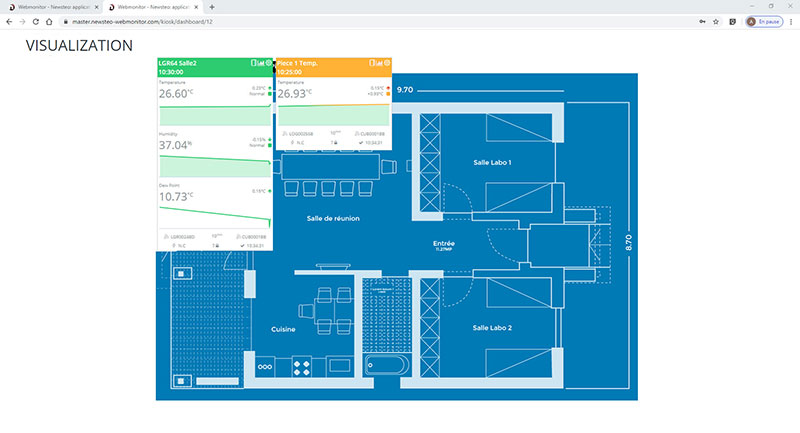Search the knowledge base
The “Display” or “Kiosk” function on Webmonitor
To set the ‘Display’ or ‘Kiosk’ function on Webmonitor
- Log into your interface
- Click on the Devices menu then click on the + button to create a new group which will match the group you will display
- Give a name and a description to the group, select the type of group and the widget style.
Imperatively tick the box “Access the group in kiosk mode via URL”
- Click on “Save” at the bottom of the window
- Select the Devices you wish to display in the group and click on the icon on the right of the group name
- Click on the pencil icon on the right of the group name and copy the URL that is now displayed in the group
- Paste this URL in a new browser tab, log in and you will see the “Display” function.