
The holidays are coming? Finally, a little rest in prospect …
But before that, Newsteo offers you a quick check of your installation of Newsteo wireless data loggers, on your web application www.newsteo-webmonitor.com, to start your holidays with peace of mind.
To do this, start by logging into www.newsteo-webmonitor.com
1. Check the status of wireless recorders
On the dashboard:
- Check the battery level of your data loggers. It must be greater than 60%. If not, you can order new batteries from our website.
https://www.newsteo.com/en/shop/
- Then also check on the dashboard that no data logger is displayed in black. Indeed, this meant that the data logger no longer communicates with the gateway.
Several explanations are possible:- The battery has emptied without you realizing it, so it must be changed.
- The device has been moved and can no longer communicate by radio to the gateway, it must therefore be repositioned.
- The device is broken, for another reason.
In these 2 last cases, you can place the recorder close to the gateway to see firstly whether the transmission is re-established and therefore whether the device is functioning correctly. If this is not the case, you can contact Newsteo support.
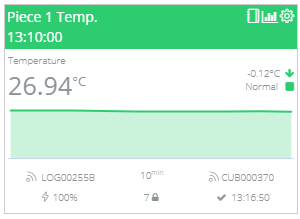
2. Find a substitute? … or not
Of course, to have peace of mind, it would be best if a colleague could replace you to ensure the monitoring of your site.
If this is the case, you must make sure that this person can connect to the interface. And for that, he or she must have
a username and password (and certainly not that you give him/her your credentials).
>> To create the credentials, all you have to do is add this person to the users in the Users menu and place him / her in a Users group.
It’s been a while since you last performed this operation? The user guide may help you, the operation is very quick:
https://www.newsteo.com/en/help-center/technical-documentation/
If you want to continue to supervise your installation even on vacation, the web interface is “responsive”, that is to say that you can both consult it via a PC or on the smaller screen of your smart phone.
3. Check alert profiles
Finally, last very important point: check that the alert profiles are correctly configured, so that you receive alerts by email and / or SMS in the event of a problem.
>> All this can be configured in the Alerts / MENU / Alert profiles menu.
And if you need help, you can consult the user guide: https://www.newsteo.com/en/help-center/technical-documentation/
It is important to have configured alerts for threshold overruns but also alerts for technical incidents such as: loss of transmission from the gateway, loss of transmission of each of the data loggers and finally, the alert for battery end of life.
There you go, the verification is complete, have a good vacation!
