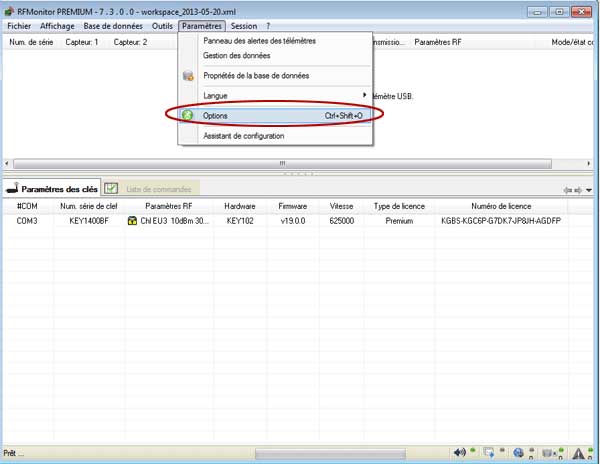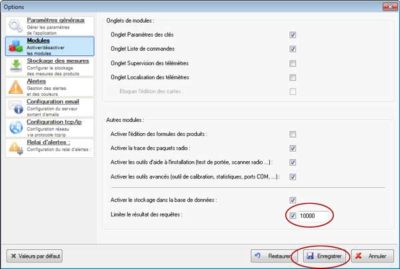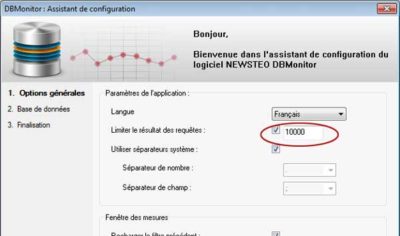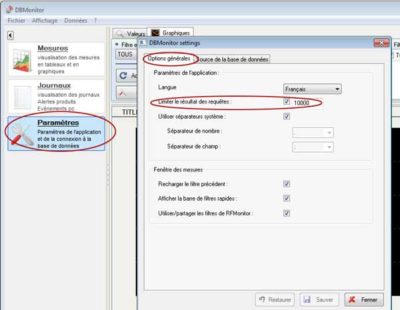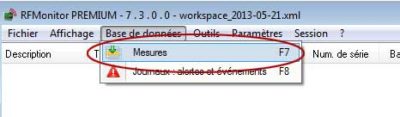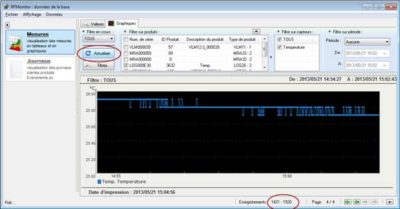Search the knowledge base
Improve the measurement displaying in DB Monitor
Define the number of measures to display per page in DB Monitor
Through RF Monitor
Click on Settings / Options / Modules
Select Limit queries result and enter the chosen value. It depends on:
- the period you want to display per page on the graphic
- the speed of the display you want to get (low value increases the speed)
Click on Save.
Through DB Monitor
During the installation
Select Limit queries result and enter the chosen value.
When needed
- Click on Settings
- In the tab General Options select Limit queries result and enter the chosen value
- Click on Save
Database: Display of measures page per page
Click on Database / Measures
The running is the same in all tabs.
In this exemple, the value of “Limit requires result” is 500. On the page 226, you get the measures from number 112104 to 112603.
Do not forget clicking Refresh to get last measures in the last page.