Search the knowledge base
Channel securization
In order to access this option you may need to upgrade RFMonitor. The latest version is available on our website (RF Monitor update).
Please check that the firmware of your RF-to-USB key is equal to or greater than 19.0.0
- 2.1.2 for the LOG
- 3.0.0 for the LGR, LGS, LGW, LGP
- 2.0.0 for the RPT
- 2.0.0 for the LOM, LOP
Secure the channel of the loggers first
Click on the icon “Tools”/ Configuration on the line of the product you want to update (or right click on the line of the logger).
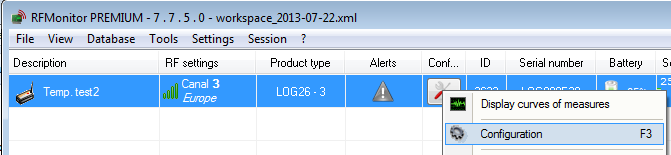
- Select RF Settings
When starting, the working channel of a logger is channel 1. You may modify the working channel if needed.
- Select Active for the Canal securization
- Write a word or a little sentence
- Click on Send to valide the modifications
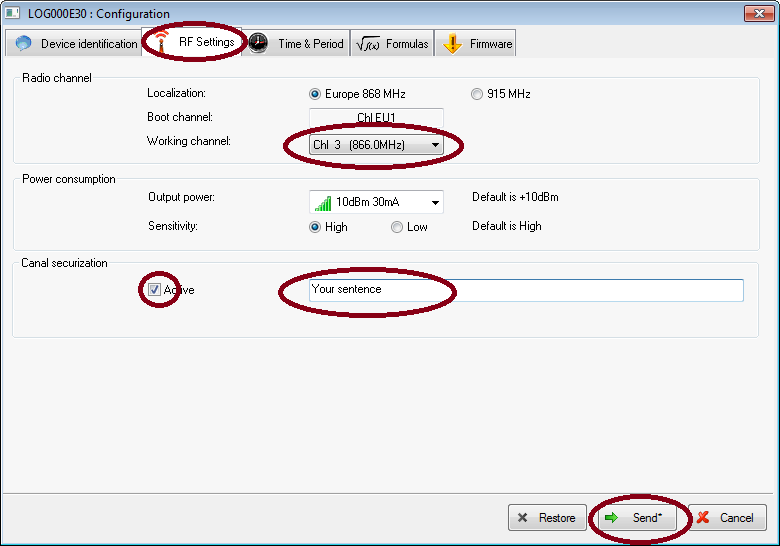
Note : for an optimal performance we advise you not to change the parameters of the output power and sensitivity.
Once the logger’s canal is securized, a small padlock will be displayed on the line.
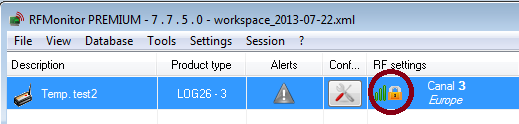
Repeat exactly the same process to securize all your loggers.
Secure the channel for the RF-to-USB Key
- Select the Key control tab
- Right-click on the line of the key
- Select Configure key
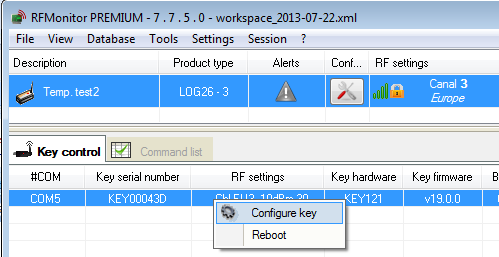
- Select the tab RF Settings
- You may modify the operating channel if needed – You must give the same channel as the one you gave to the loggers that you want to communicate with
- Select Active for the Canal securization
- Write the word or the little sentence – the same as the one you have parametered for the loggers in order to communicate with them.
- Click on Set RF Settings to valide the modifications
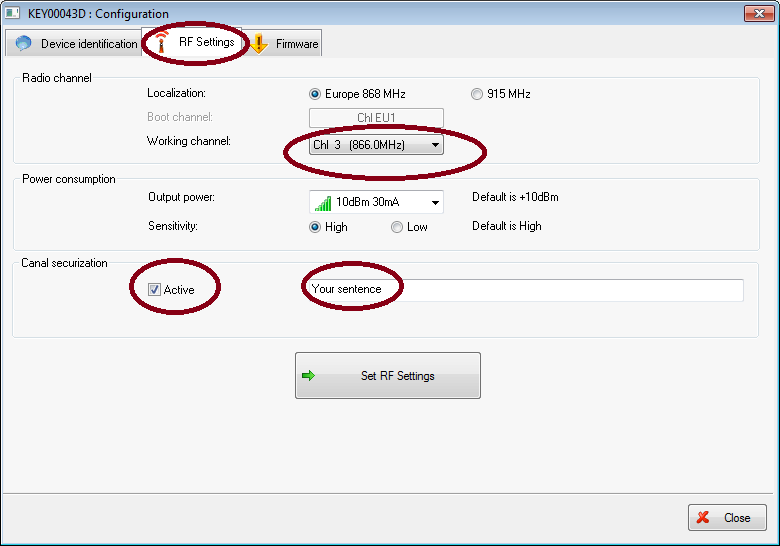
To remove the securization Unsecure the loggers first, then unsecure the key by unselecting Active.
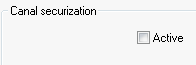
If you can’t remember the channel of your securized logger:
- Change the channel of your key for the channel 1 unsecured.
- Open your logger to disconnect the battery.
- Connect again the battery.
- The logger will appear in RF Monitor.
- Change the channel of the logger into channel 1 unsecured and click on Send.
- Disconnect – Connect the battery twice to send the command.
