Search the knowledge base
Full memory download
If for any reason data are missing into the data base, you can fully download the memory of your logger.
The 32000 data stored in to the memory of your logger will be sent to RF Monitor to fill the database. Data won’t be duplicated into database. Only missing data will be written into the database.
Warning: Do not perform this command if the level of batteries is lower than 70%.
To download the memory
Click on the icon “Tools” corresponding to your logger, click on Other command, then click on Full memory download
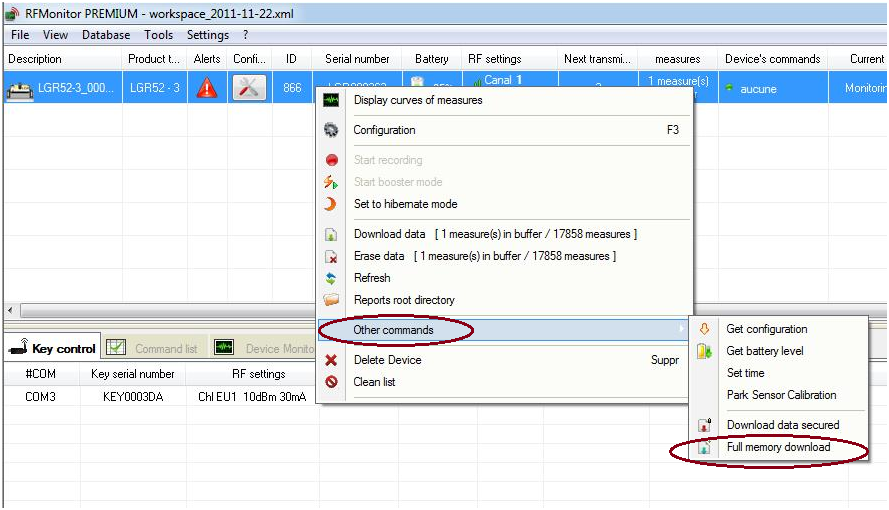
This download will start at the next transmission of command. It will take roughly 15 mn to fully download the memory.
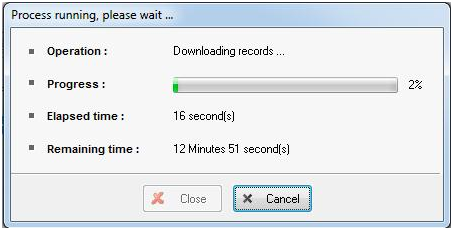
At the end of the process, it is not necessary to erase memory
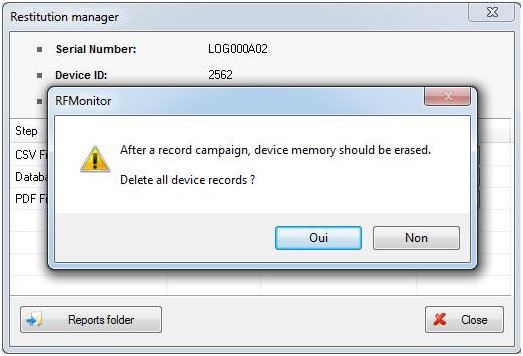
Click on Open Database to see the measurements or click on Close.
Warning: Do not perform this command on several loggers at the same time.
Attachments
