Search the knowledge base
Setting of the operating radio channel
Open the configuration window. Click on the icon Configuration on the line of the selected device
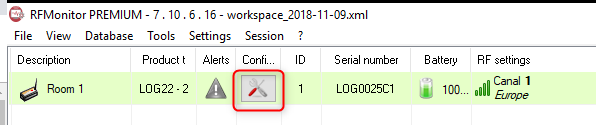
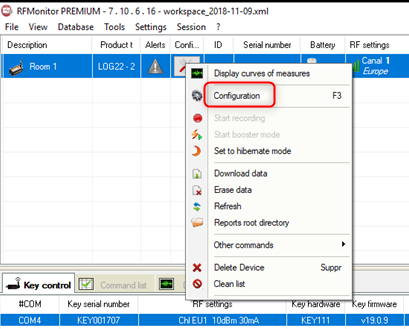
Select the tab RF Settings When starting, the operating channel of a logger is channel 1. You may modify the working channel if needed. Click on « Send » to valide the modifications. Wait for a radio transmission or pass the magnet so that the modification is taken into account. Note : To ensure an optimum use, we advise you not to change the parameters of the output power and the sensitivity.
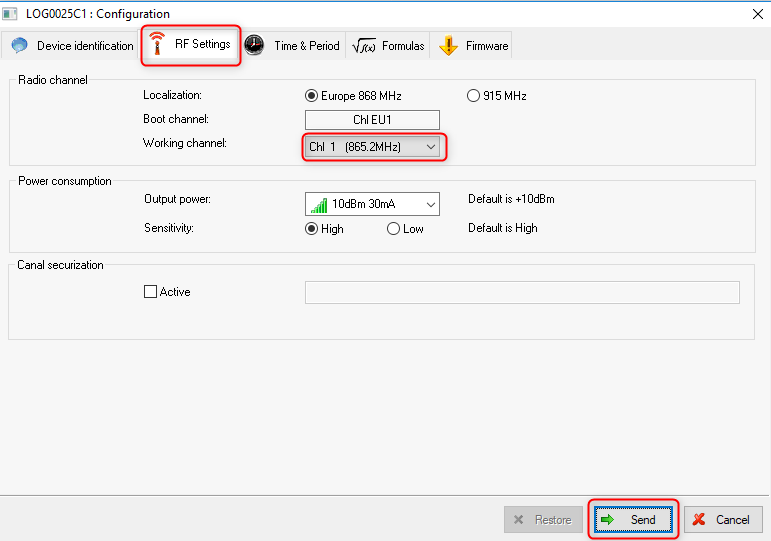
WARNUNG: Once the working channel of a device has been modified, you must change the working channel of the key (the key and the Logger must always be on the same channel to communicate, the key must take the same channel as the Logger). To change the operating channel of the key, you need to access the key control tab. Click on View then Key Control tab Tick the Key control tab
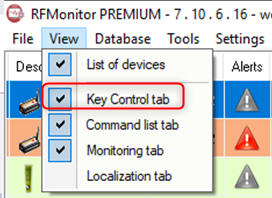
Select the Key control tab Right-click on the line of the key and select Configure key.
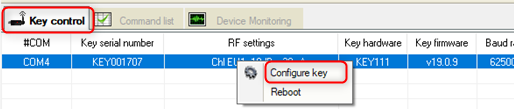
Click on RF Settings. Choose the working channel which corresponds to the one of the Logger. Click on Set RF Settings Then click on Close.
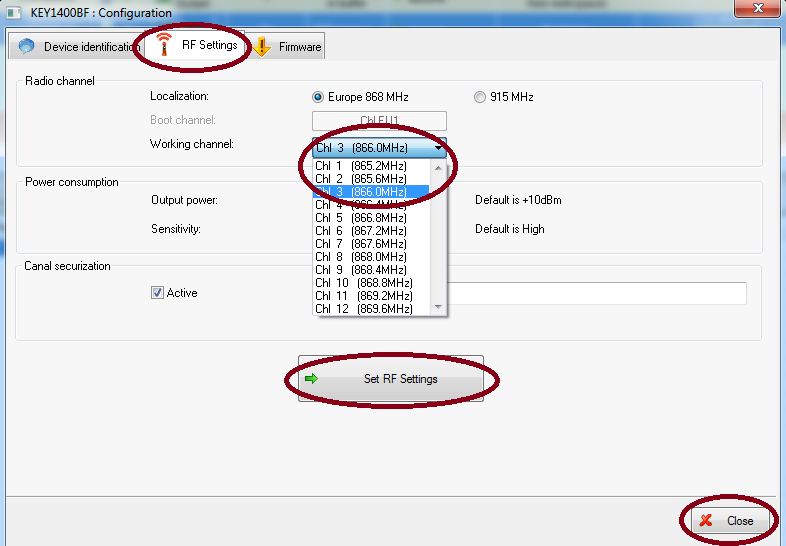
If you can’t remember the channel of your logger, change the channel of your key to the channel 1, then pass the magnet on your logger. It will appear in the list of loggers and you will then be able to visualize the logger’s operating channel.
