Search the knowledge base
Radio scanner to know the bandwidth occupation
The RF Monitor software includes a tool to determine the occupation of the radio band used by Newsteo loggers (868 MHz). When you perform a radio installation, you can test your environment and if necessary, change the radio transmission channel to use a free channel. This will ensure a better radio transmission but also save the battery loggers: if the radio transmission is perfectly efficient, it will avoid testing and re-testing of transmission.
Radio scanner activation
Click on Settings / Options
Click on Modules
Tick Enable installation tools
Click on Save
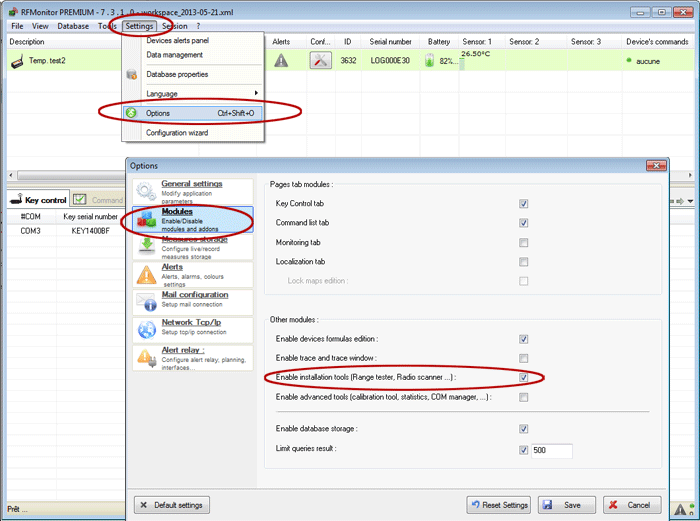
Launch the radio scanner
Plug the RF-to-USB key
Go in the menu Tools / Installation help tools / Radio Scanner.
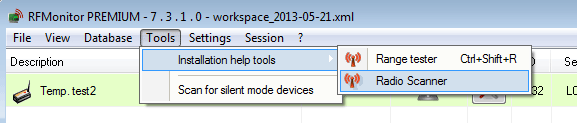
Select the Key and click on Start
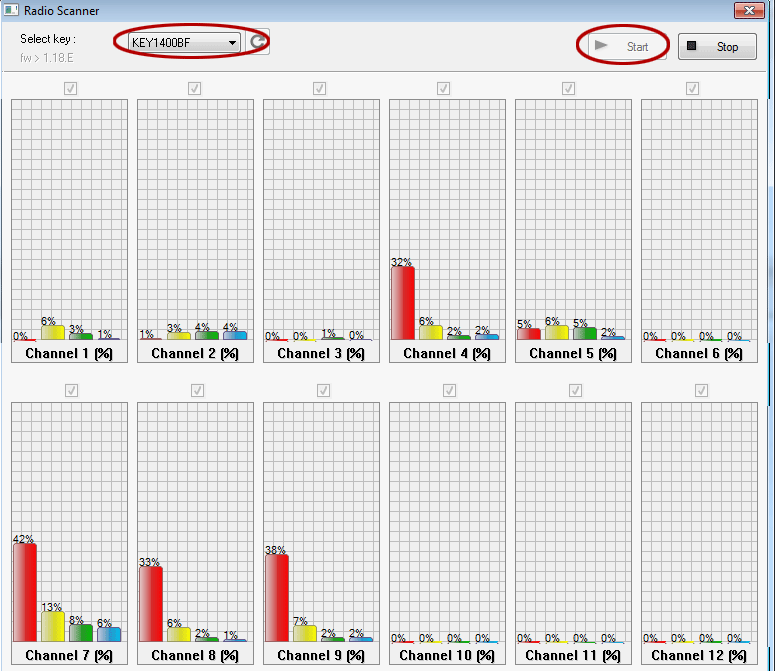
In this example, we see that there is activity on the radio channels 4, 7, 8, and 9. It is therefore preferable to use other channels to perform the installation of new equipment.
